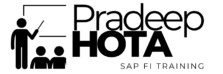Master SAP S/4HANA Finance with Personalized Coaching
Unlock Your Potential with Hands-on Learning, that Elevates your skills and open doors to high-paying opportunities.
Next Batch: 30th Apr 2025 : 6:30AM IST
Enquiry Form
Key Features
80+ Hours of Live Sessions
End-to-End Implementation
Live & Fully Interactive Sessions
Resume Building & Career Assistance
Mock Tests for Exam Preparation
E-Study Material & Configuration Guide
Expert-Led Doubt Clearing Sessions
Real-Time Scenario-based Learning
Course Highlights
- Course Duration: 80 Hours (8-10 weeks)
- Mode of Training: Online
- Batches: Weekdays (Early Morning) & Weekends
- Audience Type: Working Professionals, End-Users, SAP Beginners, Managers, Executives

Why Choose Me?
- 100% Student Satisfaction
- No Marketing Gimics
- Project-Based Learning
Course Details
- SAP End-users/Power-Users
- Post Graduates in Finance like- M.Com, MBA, CFA, CA, CWA
- Working Professionals in ERP environment
- Experienced in working on ERP software
- Working on Accounting software/Accountants
- Senior or Managerial Level Professionals
SAP S/4HANA Finance Consultant & Business Analyst Training
Module 1: Introduction to SAP S/4HANA & Role Overview
- Understanding SAP S/4HANA & Digital Transformation
- Overview of SAP Finance & Controlling (FICO)
- Role of an SAP FICO Consultant vs. SAP Business Analyst
- Career Growth Paths: Consultant, Business Analyst, or Solution Architect
- System Navigation & Fiori Apps Overview
Module 2: Financial Accounting (FI) – Core Concepts & Configuration
2.1 General Ledger Accounting (GL)
- Introduction to SAP S/4HANA General Ledger (GL)
- Overview of General Ledger Accounting in SAP S/4HANA
- Differences between SAP ECC (Classic GL) and S/4HANA GL
- Key Features of Universal Journal (ACDOCA)
- Business Partner Concept in S/4HANA Finance
GL Master Data Structure:
- Company Code
- Chart of Accounts
- Account Groups
- Field Status Groups
- GL Account Types (Balance Sheet, P&L, Reconciliation Accounts)
Introduction to SAP Fiori Apps for GL
Master Data Configuration & Scenarios
GL Account Master Data Configuration
- Scenario 1: Creating a new GL Account for a Business Requirement
- Scenario 2: Assigning the GL account to a new Chart of Accounts
- Scenario 3: Changing Field Status & Impact on Transactions
- Scenario 4: Creating Secondary Cost Elements in GL
Parallel Accounting & Ledger Concept
- Overview of Leading Ledger vs. Non-Leading Ledger
- Extension Ledger & Its Use Cases
- Scenario 5: Configuring a Non-Leading Ledger for Local GAAP Reporting
- Scenario 6: Assigning Different Fiscal Year Variants to Ledgers
- Scenario 7: Implementing Extension Ledger for IFRS Adjustments
Document Control & Posting
- Document Posting & Controls
- Document Type & Number Range
- Posting Keys & Field Status Variants
- Scenario 8: Creating a New Document Type for Manual Journal Entries
- Scenario 9: Configuring a Custom Number Range for Journal Entries
- Automatic Account Determination
- Scenario 10: Configuring Automatic Account Determination for Inventory Postings (MM-FI Integration)
- Scenario 11: Setting Up Automatic Posting for Foreign Currency Gains/Losses
- Document Splitting & Segment Reporting
Scenario 12: Enabling Document Splitting for Balance Sheet Segment Reporting
Scenario 13: Configuring Profit Center-Based Document Splitting
- Posting Period Variant & Fiscal Year Configuration
- Scenario 14: Configuring a Shortened Fiscal Year for a New Acquisition
- Scenario 15: Restricting Periods for Specific Users in Financial Close
Financial Close & Reporting
- GL Account Balances & Reconciliation
Scenario 16: Analysing Open Item GL Accounts (GR/IR)
Scenario 17: Performing GL Balance Carry-forward at Year-End
- Financial Statement Version (FSV) Configuration
- Scenario 18: Creating an FSV for External Reporting (IFRS, GAAP)
- Scenario 19: Customising FSV for Management Reporting
- Accruals & Provisions Management
- Accrual Engine & Recurring Entries
- Scenario 20: Configuring Recurring Entry for Monthly Rent Accrual
- Final Assessment & Hands-on Project
Configuring an End-to-End SAP S/4HANA GL Process
2.2 Accounts Payable (AP)
- Introduction to Accounts Payable in SAP S/4HANA
- Overview of SAP Accounts Payable (AP)
- Key differences between SAP ECC and S/4HANA AP
- Universal Journal (ACDOCA) and Its Impact on AP
- Vendor Master Data Concept & Business Partner (BP) in S/4HANA
- Key Fiori Apps for Accounts Payable
- End-to-End AP Process Flow (P2P – Procure-to-Pay)
Vendor Master Data & Configuration
- Vendor Master Data Structure & Business Partner (BP)
- Understanding BP Roles: FI Vendor vs. MM Vendor
- BP Groupings & Number Ranges
- Scenario 1: Creating a New Vendor Using Business Partner
- Scenario 2: Extending a Vendor to Multiple Company Codes
- Scenario 3: Blocking a Vendor for Payment & Procurement
- Vendor Account Groups & Field Status Configuration
- Configuring Account Groups & Number Ranges
- Defining Field Status for Vendor Master
- Scenario 4: Configuring a New Vendor Account Group for Subcontracting Vendors
- Scenario 5: Customising Vendor Fields Based on Business Requirements
Vendor Invoices & Automatic Posting
- Vendor Invoice Processing (FI & MM Integration)
- Invoice Posting (FB60, MIRO)
- Scenario 6: Posting a Vendor Invoice with Multiple Line Items
- Scenario 7: Handling Direct FI Invoices (FB60) vs. PO-Based Invoices (MIRO)
- Credit Memos & Down Payments
- Handling Vendor Credit Memos (FB65, MR8M)
- Scenario 8: Processing a Vendor Credit Memo for Return Goods
- Scenario 9: Down Payment Processing (F-47, F-48)
- Scenario 10: Clearing Down Payments Against Final Invoices (F-54)
- Automatic Posting & Account Determination
- Understanding SAP AP Account Determination
- Configuration of Automatic Posting (OBYC)
- Scenario 11: Configuring Automatic Account Determination for Freight Charges
- Scenario 12: Setting Up Automatic Posting for Tax Payable
Vendor Payments & Bank Integration
- Vendor Payment Methods & Configuration
- Payment Methods (Check, Wire, SEPA, ACH, Bank Transfer)
- Configuring Payment Terms for Vendors
- Scenario 13: Configuring Payment Terms with Cash Discount & Due Dates
- Scenario 14: Setting Up Partial Payments & Residual Payments
- Automatic Payment Program (APP) – F110
- Configuration of F110 (Automatic Payment Program)
- House Banks & Payment Medium Workbench
- Scenario 15: Configuring & Running F110 for Vendor Payments
- Scenario 16: Handling Partial Payments in F110
- Scenario 17: Configuring DME (Data Medium Exchange) for Electronic Payments
- Bank Integration & Check Printing
- Scenario 18: Integrating SAP with a Bank for Electronic Payments
- Scenario 19: Configuring & Printing Checks for Vendor Payments
AP Reconciliation & Closing Activities
- Vendor Reconciliation & Open Items Management
- Vendor Balance Reports (FBL1N, F110S, FAGLL03)
- Scenario 23: Running Vendor Open Item Reports for Month-End Closing
- Scenario 24: Processing Automatic Clearing of Vendor Open Items (F.13)
- GR/IR Clearing Process & Reconciliation
- Goods Receipt/Invoice Receipt (GR/IR) Account Management
- Scenario 25: Posting & Reconciling GR/IR Clearing Accounts
- AP & MM Integration
- Scenario 30: PO-Based Invoice Processing with MM (MIRO)
- Final Assessment & Hands-on Project
- End-to-End SAP S/4HANA AP Configuration & Testing
- Real-World Scenario-Based Questions for Job Interviews
2.3 Accounts Receivable (AR)
- Introduction to SAP S/4HANA Accounts Receivable (AR)
- Overview of SAP Accounts Receivable (AR)
- Differences between SAP ECC & S/4HANA AR
- Universal Journal (ACDOCA) and Its Impact on AR
- Customer Master Data Concept & Business Partner (BP) in S/4HANA
- Key SAP Fiori Apps for Accounts Receivable
- End-to-End Order-to-Cash (O2C) Process Flow in AR
Customer Master Data & Configuration
- Customer Master Data & Business Partner (BP) Concept
- Business Partner (BP) Roles: FI Customer vs. SD Customer
- Customer Account Groups, Field Status, and Number Ranges
- Scenario 1: Creating a New Customer Using Business Partner
- Scenario 2: Extending a Customer to Multiple Company Codes
- Scenario 3: Blocking a Customer for Sales & Payment Transactions
Customer Invoices, Credit Memos & Adjustments
- Customer Invoice Processing (FI & SD Integration)
- FI Invoices (FB70, F-22) vs. SD Invoices (VF01)
- Scenario 6: Posting an FI-Based Customer Invoice (FB70)
- Scenario 7: Handling SD-Based Billing & Invoice Posting (VF01)
- Credit Memos & Adjustments
- Posting Customer Credit Memos (FB75, VF11)
- Scenario 8: Processing a Credit Memo for Overpayment Refunds
- Scenario 9: Handling Customer Adjustments & Write-Offs
- Automatic Posting & Account Determination
- Understanding SAP AR Account Determination
- Scenario 10: Configuring Automatic Account Determination for Revenue Recognition
- Scenario 11: Setting Up Automatic Posting for Discounts & Deductions
Customer Payments & Dunning Process
- Customer Incoming Payments & Clearing
- Posting Manual Payments (F-28, FB05)
- Automatic Clearing of Customer Open Items (F.13)
- Scenario 12: Processing Customer Payments with Partial & Residual Clearing
- Scenario 13: Clearing Customer Payments with Discount Terms
- Electronic Bank Statement (EBS) Integration
- Configuring & Posting Electronic Bank Statements (FF_5)
- Scenario 14: Processing Customer Payments via Lockbox Integration
- Scenario 15: Automating AR Clearing with Electronic Bank Statements
- Dunning Process
- Dunning Configuration & Dunning Levels
- Scenario 16: Implementing an Automated Dunning Process for Overdue Customers
- Scenario 17: Sending Dunning Notices Using Fiori & PDF Output
AR Reconciliation & Month-End Closing
- Customer Reconciliation & Open Items Management
- Customer Balance Reports (FBL5N, F.30)
- Scenario 21: Running Open Item Reports for Month-End Closing
- Scenario 22: Performing Reconciliation of AR Balances Across Company Codes
- Standard SAP Reports for Accounts Receivable
- Open Customer Items, Dunning Reports, AR Aging Analysis
- Scenario 25: Generating an AR Aging Report for CFO Review
- AR Integration with Other SAP SD Module
- SD-FI Integration in Order-to-Cash
- Scenario 27: Posting Customer Invoices from SD Billing (VF01)
Final Assessment & Hands-on Project
- End-to-End SAP S/4HANA AR Configuration & Testing
- Developing a Functional Specification for AR Process Automation
- Real-World Scenario-Based Questions for Job Interviews
2.4 Asset Accounting (AA)
- Introduction to SAP S/4HANA Asset Accounting (AA)
- Overview of SAP Asset Accounting (FI-AA)
- Key Differences Between SAP ECC and S/4HANA Asset Accounting
- Universal Journal (ACDOCA) and Its Impact on Asset Accounting
- Integration of Asset Accounting with Finance (FI), Controlling (CO), and Logistics (MM, PM)
- Key SAP Fiori Apps for Asset Accounting
- End-to-End Fixed Asset Lifecycle in SAP
Asset Accounting Master Data & Configuration
B.Asset Master Data Structure
- Asset Class, Asset Number, and Asset Sub-Numbers
- Scenario 1: Creating a New Asset Class & Assigning Number Ranges
- Scenario 2: Configuring Asset Numbering for Different Asset Categories
- Chart of Depreciation & Depreciation Areas
- Standard Chart of Depreciation vs. Custom Chart
- Scenario 3: Creating a New Depreciation Area for Tax Accounting
- Scenario 4: Assigning Multiple Depreciation Areas for IFRS & Local GAAP
Asset Acquisition & Capitalisation
- Manual Asset Acquisition (FI Posting)
- Scenario 5: Purchasing an Asset via Direct FI Posting (F-90)
- Scenario 6: Acquiring an Asset from a Vendor Invoice (FB60)
- Asset Acquisition with Purchase Order (MM Integration)
- Scenario 7: Capitalising an Asset via Purchase Order (PO) & Goods Receipt
- Scenario 8: Managing Asset Acquisition with Partial Payments
- Asset Under Construction (AUC) & Settlement
- Scenario 9: Creating an AUC & Settling to Final Asset
- Scenario 10: Capitalising an AUC in Multiple Phases
- Depreciation Calculation & Posting
- Depreciation Areas, Methods, and Keys
- Scenario 11: Configuring a Custom Depreciation Key for Straight-Line Depreciation
- Scenario 12: Running & Posting Monthly Depreciation (AFAB)
Asset Retirement & Scrapping
- Asset Sale & Retirement with Revenue
- Scenario 19: Selling an Asset to an External Party & Posting Revenue
- Scenario 20: Handling Asset Sale with Partial Depreciation Adjustments
- Asset Scrapping & Write-Offs
- Scenario 21: Scrapping an Asset Due to Damage or Obsolescence
Period-End & Year-End Closing in Asset Accounting
- Period-End Closing Activities
- Scenario 23: Running Asset Depreciation for Year-End (AFAB)
- Scenario 24: Reconciling Asset Balances with General Ledger (ABST2)
- Asset Fiscal Year Change & Carry-forward
- Scenario 25: Executing Fiscal Year Change for Asset Accounting (AJRW)
- Standard SAP Asset Reports
- Asset Register, Depreciation Reports, Asset Balances
- Scenario 26: Generating an Asset History Sheet for Audit
Integration of Asset Accounting with Other Modules
- Integration with Financial Accounting (FI)
- Asset Capitalisation, Depreciation, Retirements in FI
- Scenario 28: Configuring Automatic GL Account Determination for Asset Transactions
- Integration with Controlling (CO)
- Asset Costs Posting to Cost Centers, Internal Orders
- Scenario 29: Posting Depreciation Expenses to Cost Centers
- Integration with Materials Management (MM)
- Scenario 30: Procuring an Asset via MM & Linking to Fixed Assets
Final Assessment & Hands-on Project
- End-to-End SAP S/4HANA Asset Accounting Configuration & Testing
- Developing a Functional Specification for Custom Asset Reports
- Real-World Scenario-Based Questions for Job Interviews
2.5 Bank Accounting
- Introduction to SAP S/4HANA Bank Accounting (FI-BL)
- Overview of SAP Bank Accounting (FI-BL) in S/4HANA
- Differences between SAP ECC & S/4HANA Bank Accounting
- Universal Journal (ACDOCA) and Its Impact on Bank Transactions
- Banking Process Flow & Key FI-BL Transactions
- Key SAP Fiori Apps for Bank Accounting
- Integration of Bank Accounting with General Ledger (FI-GL) & Accounts Payable (FI-AP)
B.House Bank & Bank Accounts Configuration
- Creating & Assigning House Banks to Company Codes
- Scenario 1: Configuring House Bank for a New Company Code
- Scenario 2: Setting Up Bank Accounts & Bank Keys
- Bank Reconciliation Process (Manual & Electronic)
- Posting Incoming & Outgoing Bank Transactions Manually (FF67)
- Scenario 5: Posting a Bank Incoming Payment & Clearing Open Items
- Scenario 6: Posting Bank Outgoing Payment & Reconciling with Vendor
- Electronic Bank Statement (EBS) Processing
- Configuring EBS & Uploading Bank Statements (MT940, BAI2)
- Scenario 7: Setting Up Bank Statement Formats for Automatic Processing
- Scenario 8: Uploading & Processing an Electronic Bank Statement (FF_5)
- Bank Payments & Payment Methods Configuration
- Automatic Payment Program (F110) for Outgoing Payments
- Scenario 11: Configuring F110 for Vendor Payments via Bank Transfer
- Scenario 12: Processing Automatic Payments Using SEPA & ACH
- Outgoing Check Payments & Voiding Checks
- Scenario 17: Issuing Vendor Payments via Check & Clearing Bank Account
- Scenario 18: Voiding & Reissuing a Check Payment (FCHG)
Module 3: Controlling (CO) – Cost Management & Profitability Analysis
3.1 Cost Element & Cost Center Accounting (CCA)
- Introduction to Cost Element & Cost Center Accounting in S/4HANA
- Overview of SAP Controlling (CO) & Its Role in S/4HANA
- Understanding Cost Element Accounting & Cost Center Accounting (CCA)
- Key Differences Between SAP ECC and S/4HANA CO-CCA
- Integration of Cost Elements & Cost Centers with Finance (FI) and Other Modules
- Key SAP Fiori Apps for Cost Accounting & Reporting
Cost Element Accounting (Primary & Secondary Cost Elements)
- Understanding Cost Elements in S/4HANA
- What Are Cost Elements?
- Primary vs. Secondary Cost Elements
- Scenario 1: Creating Primary Cost Elements for Expense Accounts
- Scenario 2: Creating Secondary Cost Elements for Internal Cost Allocations
- Cost Element Categories & Assignment to GL Accounts
- Scenario 3: Assigning a GL Account to a Specific Cost Element Category
Cost Center Accounting (CCA) Configuration
- Organisational Structure & Master Data in CCA
- Cost Center Hierarchy & Standard Hierarchies
- Scenario 5: Configuring a Cost Center Standard Hierarchy
- Scenario 6: Creating & Assigning Cost Centers to Company Codes
- Scenario 7: Defining Cost Center Categories for Different Business Functions
Cost Center Transactions & Real-Time Business
- Cost Center Postings & Actual Cost Distribution
- Scenario 10: Posting Expenses to Cost Centers from FI Transactions
- Scenario 11: Posting HR Payroll Costs to Cost Centers Automatically
- Periodic Cost Allocation & Distribution
- Scenario 12: Allocating Indirect Costs from IT Department to Other Cost Centers
- Scenario 13: Distributing Utilities Expenses Across Departments
- Activity Type Planning & Allocation
- Scenario 14: Assigning Activity Types to Cost Centers & Allocating Machine Hours
- Scenario 15: Configuring Internal Activity Allocation for Production Costs
Cost Center Assessments & Settlements
- Cost Center Assessment Cycles
- Scenario 16: Configuring Assessment Cycles for Interdepartmental Cost Distribution
- SAP Standard Reports for Cost Center Accounting
- Scenario 22: Generating a Cost Center Report Using Fiori Apps
- Scenario 23: Running a Cost Center Variance Analysis Report
Period-End Closing & Adjustments in Cost Center Accounting
- Period-End Closing Activities
- Scenario 25: Running Period-End Closing for Cost Centers & Reconciling with FI
- Adjustments & Corrections in Cost Center Accounting
- Scenario 26: Correcting Incorrect Cost Allocations & Adjusting Cost Center Balances
Final Assessment & Hands-on Project
- End-to-End SAP S/4HANA Cost Center Accounting Configuration & Testing
- Real-World Scenario-Based Questions for Job Interviews
3.2 Internal Orders
- Introduction to SAP S/4HANA Internal Orders (CO-IO)
- Overview of SAP Internal Orders (CO-IO) and Their Purpose
- Key Differences Between SAP ECC & S/4HANA Internal Order Management
- Types of Internal Orders (Real vs. Statistical Orders)
- Integration of Internal Orders with Other SAP Modules (FI, CO, MM, PM, PS)
- Key SAP Fiori Apps for Internal Order Processing & Reporting
- Creating Internal Orders & Master Data Management
- Order Type, Number Ranges & Status Management
- Scenario 1: Configuring a New Internal Order Type for Marketing Expenses
- Scenario 2: Creating an Internal Order & Assigning a Responsible Cost Center
Internal Order Postings & Real-Time Business Scenarios
- FI & CO Postings to Internal Orders
- Scenario 9: Posting Direct Expenses to an Internal Order (FB50)
- Scenario 10: Allocating Payroll Costs from HR to an Internal Order
- Integration with MM & Procurement
- Scenario 11: Assigning an Internal Order to a Purchase Order in MM (ME21N)
- Scenario 12: Posting a Vendor Invoice Against an Internal Order (MIRO)
- Settling Internal Orders to Cost Centres, Assets
- Scenario 13: Settling an Internal Order to a Cost Center at Period-End
- Scenario 14: Settling an Investment Order to an Asset Under Construction (AUC)
Internal Order Allocations & Period-End Processing
- Allocating Costs from Internal Orders to Other Objects
- Scenario 16: Configuring Assessment & Distribution Cycles for Order Cost Allocation
- Scenario 17: Settling Internal Orders to Multiple Cost Centers
- Period-End Closing & Adjustments for Internal Orders
- Scenario 18: Executing Period-End Closing for Open Internal Orders
- Scenario 19: Adjusting Incorrect Internal Order Postings & Corrections
Final Assessment & Hands-on Project
- End-to-End SAP S/4HANA Internal Order Configuration & Testing
- Real-World Scenario-Based Questions for Job Interviews
3.3 Profit Center Accounting (PCA)
- Profit Center Master Data & Hierarchies
- Document Splitting & Segment Reporting
3.4 Product Costing & Actual Costing with Material Ledger
- Introduction to Planned Product Costing in S/4HANA
- Overview of Product Cost Planning (CO-PC) in SAP S/4HANA
- Planned vs. Actual Product Costing
- Integration of Product Costing with FI, CO, MM, and PP
- Key SAP Fiori Apps for Product Costing
- Master Data Used in Planned Product Costing (Material, BOM, Routing, Cost Centers, Activity Types)
Cost Component Structure & Master Data Configuration
- Cost Component Structure & Valuation Settings
What is a Cost Component Structure & Why It’s Important?
Scenario 1: Configuring Cost Component Structure for Material & Overhead Costs
Scenario 2: Assigning Cost Components to GL Accounts for Financial Reporting
- Material Master & Costing Views Configuration
- Scenario 3: Configuring Costing Views in Material Master
- Scenario 4: Assigning Costing Lot Size & Costing Variants
- Bill of Materials (BOM) & Routing for Cost Calculation
- Scenario 5: Creating a Multi-Level BOM for a Manufactured Product
- Scenario 6: Assigning a Routing & Work Centers for Cost Calculation
Costing Variants & Cost Calculation Settings
- Costing Variants & Costing Sheet Configuration
- Scenario 7: Setting Up Costing Variants for Standard Costing
- Scenario 8: Configuring a Costing Sheet for Overhead Cost Calculation
- Overhead Costing & Activity Type Pricing
- Scenario 9: Assigning Activity Types & Rates for Machine & Labor Costing
- Scenario 10: Configuring Overhead Rates for Production Cost Calculation
Standard Cost Estimation & Release Process
- Running a Standard Cost Estimate (CK11N, CK40N)
- Scenario 11: Running a Standard Cost Estimate for a Finished Product
- Scenario 12: Analyzing the Cost Breakdown by Cost Components
- Standard Cost Release & Update to Material Ledger
- Scenario 13: Releasing the Standard Cost Estimate for a New Fiscal Year
- Scenario 14: Comparing Standard Cost Estimates with Previous Versions
Product Costing Integration with Other SAP Modules
- Integration with Material Ledger & Actual Costing
- Scenario 19: Configuring Product Costing with Material Ledger Activation
- Integration with Profitability Analysis (CO-PA)
- Scenario 20: Assigning Standard Cost Estimates to CO-PA for Margin Analysis
- Integration with Production & Procurement (PP & MM)
- Scenario 21: Using Standard Costing in Production Orders & Goods Movements
Final Assessment & Hands-on Project
End-to-End SAP S/4HANA Planned Product Costing Configuration & Testing
Real-World Scenario-Based Questions for Job Interviews
3.5 Profitability Analysis (CO-PA) & Margin Analysis
- Introduction to Profitability Analysis (CO-PA) & Margin Analysis in S/4HANA
- Overview of Profitability Analysis (CO-PA) in SAP S/4HANA
- Key Differences Between Costing-Based & Account-Based CO-PA
- Introduction to Margin Analysis – The Next Generation of CO-PA in S/4HANA
- Integration of CO-PA with SD, FI, MM, and PP
- Key SAP Fiori Apps for Profitability Analysis & Margin Reporting
CO-PA Master Data & Characteristics Configuration
- Understanding CO-PA Characteristics & Value Fields
- Scenario 1: Configuring Market Segments (Product, Customer, Region, Sales Org)
- Scenario 2: Defining New Characteristics for Business-Specific Profitability Reports
- Creating Operating Concerns & Data Structures
- Scenario 3: Setting Up an Operating Concern for Account-Based CO-PA
- Scenario 4: Configuring Profitability Segments & Assigning Company Codes
Costing-Based vs. Account-Based CO-PA
- Costing-Based CO-PA Configuration & Business Use Cases
- Scenario 5: Configuring Costing-Based CO-PA with Value Fields & Key Figures
- Account-Based CO-PA (Margin Analysis) in S/4HANA
- Scenario 6: Activating Account-Based CO-PA & Setting Up GL Account Mappings
- Scenario 7: Implementing Parallel CO-PA Using Both Costing-Based & Account-Based CO-PA
Revenue & Cost Flow in CO-PA
- SD-FI Integration for Revenue Recognition in CO-PA
- Scenario 8: Posting SD Billing Documents to CO-PA Segments Automatically
- Cost Flow from FI, MM & PP to CO-PA
- Scenario 9: Allocating Material Costs from Material Ledger to CO-PA
- Scenario 10: Assigning Overhead Costs to CO-PA Segments from Cost Centers
Cost Allocation & Settlement to CO-PA
- Allocating Overhead & Production Costs to CO-PA
- Scenario 11: Configuring Cost Center Allocations to CO-PA Using Assessment Cycles
- Scenario 12: Distributing Product Cost Variances from Costing to CO-PA
- Settling Internal Orders & Production Orders to CO-PA
- Scenario 13: Settling an Internal Order to CO-PA for Marketing Campaigns
- Scenario 14: Posting Production Variances to CO-PA for Manufacturing Analysis
- Understanding Contribution Margin & Profitability Reports
- Scenario 16: Configuring Margin Analysis Using Account-Based CO-PA
- Scenario 17: Running a Profitability Report by Customer & Product Hierarchy
- CO-PA Reporting & Embedded Analytics in S/4HANA
Scenario 19: Running CO-PA Line Item Reports (KE24, KE30)
- Period-End Closing in CO-PA
Scenario 22: Running Settlement & Adjustments for CO-PA
Final Assessment & Hands-on Project
- End-to-End SAP S/4HANA CO-PA & Margin Analysis Configuration & Testing
- Real-World Scenario-Based Questions for Job Interviews
Module 4: SAP S/4HANA FICO Implementation & Support
4.1 Implementation Methodology
- ASAP vs. Activate Methodology
- Phases: Explore, Realize, Deploy, Run
4.2 SAP S/4HANA FICO Testing & UAT
- Creating Test Cases for New GL Account Configuration
- Performing Unit Testing for Ledger Setup
- Resolving Document Splitting Errors
- Handling GL Posting Errors During Period-End Close
Module 5: SAP FICO Technical Aspects
- Understanding SAP Tables (BKPF, BSEG, ACDOCA)
- Debugging & Troubleshooting Common SAP Errors
Module 6: SAP Career Growth & Interview Preparation
6.1 Resume Building for SAP FICO & Business Analyst Roles
- Crafting a Resume with Real-Time Project Experience
- Must-Have Skills & Keywords for Job Portals
6.2 SAP Job Market Trends & Certifications
- SAP S/4HANA Finance Certification Guidance
- Career Growth from SAP BA to Consultant to Project Manager
9.3 Interview Preparation & Mock Sessions
- Real-Time Scenario-Based Questions
- Business Process & Integration Interview Questions
I’m Pradeep Hota, an experienced SAP S/4HANA Finance consultant and trainer with years of industry experience. Having worked on multiple implementation projects, I bring practical insights to my training. My goal is to make you job-ready with real-world knowledge, helping you gain confidence and excel in SAP Finance.
Frequently Asked Questions
What is SAP S/4HANA Finance?
SAP S/4HANA Finance is an advanced financial management solution that integrates real-time analytics, automation, and streamlined processes within SAP S/4HANA ERP.
Who is this course for?
This course is ideal for finance professionals, accountants, ERP consultants, and anyone looking to build a career in SAP S/4HANA Finance.
Do I need prior SAP experience?
No, but basic finance or ERP knowledge is helpful. I cover everything from basics to advanced topics.
How does one become a life coach?
Lorem ipsum dolor sit amet, consectetur adipiscing elit, sed do eiusmod tempor incididunt ut labore et dolore magna aliqua. Ut enim ad minim veniam, quis nostrud exercitation ullamco laboris nisi ut aliquip ex ea commodo consequat. Duis aute irure dolor in reprehenderit in voluptate velit esse cillum dolore eu fugiat nulla pariatur. Excepteur sint occaecat cupidatat non proident, sunt in culpa qui officia deserunt mollit anim id est laborum.
What makes this course unique?
Unlike generic courses, I focus on real-world projects, hands-on configuration, and practical scenarios.
What are the job prospects after completing this course?
SAP S/4HANA Finance consultants are in high demand, with lucrative job opportunities globally.
How are the classes conducted?
Live online interactive sessions with recordings available for later review.
Do you offer one-on-one mentoring?
Yes, I provide personalized mentorship and career guidance.
What if I miss a class?
You’ll get access to recorded sessions and additional support.
Will I get hands-on practice?
Yes, I provide a dedicated SAP system for practice.
Would this course help in SAP Exam Preparation?
Yes. If you practice all that will be taught in classes, it will help you to clear suitable exam as well.
Do you provide job assistance?
Yes, I help with resume building, interview preparation, and job guidance.
What are the payment options?
Easy payment system is there. Contact me for details.
How can I enroll?
Contact me for batch details and enrollment options.
Will I receive study materials?
Yes, I provide detailed study guides and reference materials.
How long does it take to complete the course?
Typically, 8-10 weeks, depending on the batch.
Is SAP S/4HANA Finance difficult to learn?
With the right guidance and practice, it’s easy to master.
Can I take this course while working?
Yes, I offer flexible schedules to suit working professionals.
What support do I get after the course?
I usually be there for my students whenever they need me.